In Email Status Search report part 2, we are going to get into the NON-mailable statuses and there are a bunch:
- Non-marketable
- Lockdown
- Soft Bounce
- Hard Bounce
- Opt-Out
- Opt-Out: Admin
- List Unsubscribe
- Provided Feedback
- Reported Spam
- Invalid Email
For Keap Classic users, a great explanation of most of these can be found in the Keap Help Center. If you’re using Keap Pro or Max, a similar article can be found here. There are several to be concerned about and you should look at this report on a regular basis to find & correct them. I’ve only listed the ones below that I recommend corrective action on .
- Non-marketable: this status means that when the email address was added to Infusionsoft, no one indicated that they had permission to market to that address. We go do this regularly for our clients & Infusionsoft will even let you know if any exist when you’re preparing to send out an email broadcast. These can be fixed, by following these simple instructions using the image below: 1) Simply check the box, then save the contact record, 2a) Click on the “Manage Email Status” link. A pop-up box will appear, 2b) Click the “Indicate that you have permission to market to this address” link, then check the box and type in how you received permission to email, then save, 3) Clicking the “Edit” link will give you the same pop-up seen in 2b.
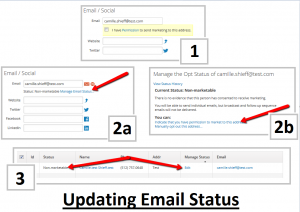
- Bounces (both Soft & Hard): several of my clients have had moderate success with an occasional phone call or mailing campaign to contacts who have bounced and are no longer mailable. I would only recommend this for contacts who have a purchase history and you have a winning personality, but prepare for low response rate.
- Opt-Out, List Unsubscribe, Provided Feedback, Reported Spam: All of these statuses show that the contact has taken action to remove themselves from receiving messages from you. Again, I’ve heard of some success in reaching out directly, but it is limited and I would only recommend it in certain instances.
- Invalid Email: let’s face it, people type in the wrong email address all of the time. This could be someone on your staff or the contact themselves. I’ve seen people put “www” in front of their email addresses, type in .cmo or .cem and even mis-spell their own name! Depending on the size of your list, it may beneficial to export a list of Invalid Email addresses every couple of months or so and run them through an email clean-up service.
Tune in next week & I’ll show another way to use this report to clean-up your opt-in list and keep your spam complaints in check! If you missed Part 1, you can find it here.

